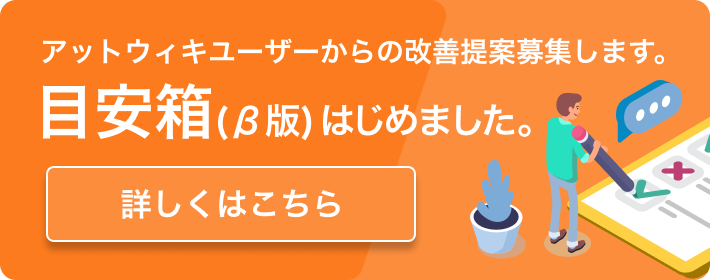「性能情報収集関連シェル」の編集履歴(バックアップ)一覧はこちら
「性能情報収集関連シェル」(2005/11/10 (木) 14:59:49) の最新版変更点
追加された行は緑色になります。
削除された行は赤色になります。
#!/bin/sh
nohup sar -A -o sar.out 5 36000 > sar.log 2>&1 &
nohup iostat -x 5 36000 > iostat.out 2>&1 &
nohup vmstat 5 36000 > vmstat.out 2>&1 &
sleep 3
ps -ef | grep sadc | grep -v grep
ps -ef | grep iostat | grep -v grep
ps -ef | grep vmstat | grep -v grep
s-1 性能情報収集
$ nohup sar -A -o sar.out 1 36000 > sar.log 2>&1
1秒間隔で36000秒(10時間)、CPU等情報を収集し、
sar.logファイルに出力する。
s-2 I/O統計情報収集
$ nohup iostat -x 1 36000 > iostat.out 2>&1 &
1秒間隔で36000秒(10時間)、
拡張デバイスのI/O使用率を収集し、
iostat.outファイルに出力する。
※nohupログアウトしてもプロセスが終了しないようにするコマンド
----
----
kill -TERM `ps -ef | grep sadc | grep -v grep | awk '{print $2}'`
kill -TERM `ps -ef | grep iostat | grep -v grep | awk '{print $2}'`
kill -TERM `ps -ef | grep vmstat | grep -v grep | awk '{print $2}'`
ps -ef | grep sadc | grep -v grep
ps -ef | grep iostat | grep -v grep
ps -ef | grep vmstat | grep -v grep
k-1 sadcプロセスの強制終了
$ kill -TERM `ps -ef | grep sadc | grep -v grep | awk '{print $2}'`
現在実行中のすべてのプロセスうち、sadcコマンドを実行中のプロセスを強制終了する。
k-2 iostatプロセスの強制終了
$ kill -TERM `ps -ef | grep iostat | grep -v grep | awk '{print $2}'`
現在実行中のすべてのプロセスうち、iostatコマンドを実行中のプロセスを強制終了する。
※awk
テキスト整形ツール。{print $2}は2列目を表示を意味する。
----
----
#!/bin/sh
today=`date +%y%m%d`
if [ $# -lt 1 ]; then
i=1
cond=true
while $cond
do
if [ -d test_${today}_$i ]; then
i=`expr $i + 1`
else
cond=false;
fi
done
dirname=test_${today}_$i
else
dirname=test_${today}_$1
if [ -d $dirname ]; then
echo "$dirname already exist!!"
exit 1
fi
fi
OUTDIR=/psp/sdata/seinou/$dirname
mkdir $OUTDIR
sar -f sar.out > $OUTDIR/sar.txt
/bin/mv sar.out $OUTDIR
/bin/mv iostat.out $OUTDIR
/bin/mv vmstat.out $OUTDIR
/bin/mv *.lst $OUTDIR
/bin/mv gc_*.log $OUTDIR
/bin/mv stdout_*.log $OUTDIR
/bin/rm sar.log
ls udump/*.trc > tmptmptmp1
./mktkprof.pl < tmptmptmp1 > tmptmptmp2
. ./tmptmptmp2
/bin/mv udump/*.trc $OUTDIR
/bin/mv udump/*.prof $OUTDIR
m-1 sar出力ファイル名の変更
$ /bin/mv sar.out sar_TEST$1.out
sar.outからsar_TEST.outへファイル名を変更する。
m-2 iostat出力ファイル名の変更
$ /bin/mv iostat.out iostat_TEST$1.out
iostat.outからiostat_TEST.outへファイル名を変更する。
#!/bin/sh
nohup sar -A -o sar.out 5 36000 > sar.log 2>&1 &
nohup iostat -x 5 36000 > iostat.out 2>&1 &
nohup vmstat 5 36000 > vmstat.out 2>&1 &
sleep 3
ps -ef | grep sadc | grep -v grep
ps -ef | grep iostat | grep -v grep
ps -ef | grep vmstat | grep -v grep
s-1 性能情報収集
$ nohup sar -A -o sar.out 1 36000 > sar.log 2>&1
1秒間隔で36000秒(10時間)、CPU等情報を収集し、
sar.logファイルに出力する。
s-2 I/O統計情報収集
$ nohup iostat -x 1 36000 > iostat.out 2>&1 &
1秒間隔で36000秒(10時間)、
拡張デバイスのI/O使用率を収集し、
iostat.outファイルに出力する。
※nohupログアウトしてもプロセスが終了しないようにするコマンド
----
----
kill -TERM `ps -ef | grep sadc | grep -v grep | awk '{print $2}'`
kill -TERM `ps -ef | grep iostat | grep -v grep | awk '{print $2}'`
kill -TERM `ps -ef | grep vmstat | grep -v grep | awk '{print $2}'`
ps -ef | grep sadc | grep -v grep
ps -ef | grep iostat | grep -v grep
ps -ef | grep vmstat | grep -v grep
k-1 sadcプロセスの強制終了
$ kill -TERM `ps -ef | grep sadc | grep -v grep | awk '{print $2}'`
現在実行中のすべてのプロセスうち、sadcコマンドを実行中のプロセスを強制終了す る。
k-2 iostatプロセスの強制終了
$ kill -TERM `ps -ef | grep iostat | grep -v grep | awk '{print $2}'`
現在実行中のすべてのプロセスうち、iostatコマンドを実行中のプロセスを強制終了する。
※awk
テキスト整形ツール。{print $2}は2列目を表示を意味する。
----
----
#!/bin/sh
today=`date +%y%m%d`
if [ $# -lt 1 ]; then
i=1
cond=true
while $cond
do
if [ -d test_${today}_$i ]; then
i=`expr $i + 1`
else
cond=false;
fi
done
dirname=test_${today}_$i
else
dirname=test_${today}_$1
if [ -d $dirname ]; then
echo "$dirname already exist!!"
exit 1
fi
fi
OUTDIR=/psp/sdata/seinou/$dirname
mkdir $OUTDIR
sar -f sar.out > $OUTDIR/sar.txt
/bin/mv sar.out $OUTDIR
/bin/mv iostat.out $OUTDIR
/bin/mv vmstat.out $OUTDIR
/bin/mv *.lst $OUTDIR
/bin/mv gc_*.log $OUTDIR
/bin/mv stdout_*.log $OUTDIR
/bin/rm sar.log
ls udump/*.trc > tmptmptmp1
./mktkprof.pl < tmptmptmp1 > tmptmptmp2
. ./tmptmptmp2
/bin/mv udump/*.trc $OUTDIR
/bin/mv udump/*.prof $OUTDIR
m-1 sar出力ファイル名の変更
$ /bin/mv sar.out sar_TEST$1.out
sar.outからsar_TEST.outへファイル名を変更する。
m-2 iostat出力ファイル名の変更
$ /bin/mv iostat.out iostat_TEST$1.out
iostat.outからiostat_TEST.outへファイル名を変更する。
表示オプション
横に並べて表示:
変化行の前後のみ表示: